Today, I am going to show you how to add an extra bottom description in the category page. This allows for adding a long description text. It is very useful when store owners want to add SEO text or extended description for any category.
By default, Magento 2 has only one description in the above of category page. Which is basically a short description field in the backend. So If you want to add another description please follow the steps below.
1. Create a basic module.
Declar module by creating module.xml and registration.php files. Let’s say the module name is MilanDev_BottomDescription.
In the module.xml file notice the sequence node which holds the dependent module Magento_Catalog for your custom module.
app/code/MilanDev/BottomDescription/etc/module.xml
<?xml version="1.0" ?>
<config xmlns:xsi="http://www.w3.org/2001/XMLSchema-instance" xsi:noNamespaceSchemaLocation="urn:magento:framework:Module/etc/module.xsd">
<module name="MilanDev_BottomDescription" setup_version="1.0.0">
<sequence>
<module name="Magento_Catalog"/>
</sequence>
</module>
</config>
app/code/MilanDev/BottomDescription/registration.php
<?php
\Magento\Framework\Component\ComponentRegistrar::register(
\Magento\Framework\Component\ComponentRegistrar::MODULE,
'MilanDev_BottomDescription',
__DIR__
);
2. Create the Bottom Description field in the backend.
This following file will create a bottom_description category attribute in the database.
app/code/MilanDev/BottomDescription/Setup/InstallData.php
<?php
namespace MilanDev\BottomDescription\Setup;
use Magento\Framework\Setup\InstallDataInterface;
use Magento\Framework\Setup\ModuleContextInterface;
use Magento\Framework\Setup\ModuleDataSetupInterface;
use Magento\Eav\Setup\EavSetup;
use Magento\Eav\Setup\EavSetupFactory;
use Magento\Eav\Model\Entity\Attribute\ScopedAttributeInterface;
class InstallData implements InstallDataInterface
{
private $eavSetupFactory;
/**
* Constructor
*
* @param \Magento\Eav\Setup\EavSetupFactory $eavSetupFactory
*/
public function __construct(EavSetupFactory $eavSetupFactory)
{
$this->eavSetupFactory = $eavSetupFactory;
}
/**
* {@inheritdoc}
*/
public function install(
ModuleDataSetupInterface $setup,
ModuleContextInterface $context
) {
$eavSetup = $this->eavSetupFactory->create(['setup' => $setup]);
$eavSetup->addAttribute(
\Magento\Catalog\Model\Category::ENTITY,
'bottom_description',
[
'type' => 'text',
'label' => 'Description',
'input' => 'textarea',
'required' => false,
'sort_order' => 4,
'global' => ScopedAttributeInterface::SCOPE_STORE,
'wysiwyg_enabled' => true,
'is_html_allowed_on_front' => true,
'group' => 'General Information',
]
);
}
}
This code snippet below will add a visual Bottom Description attribute for the categories in the admin panel, which includes WYSIWYG editor enabled.
app/code/MilanDev/BottomDescription/view/adminhtml/ui_component/category_form.xml
<?xml version="1.0" ?>
<form xmlns:xsi="http://www.w3.org/2001/XMLSchema-instance" xsi:noNamespaceSchemaLocation="urn:magento:module:Magento_Ui:etc/ui_configuration.xsd">
<fieldset name="content">
<field name="bottom_description" template="ui/form/field" sortOrder="60" formElement="wysiwyg">
<argument name="data" xsi:type="array">
<item name="config" xsi:type="array">
<item name="wysiwygConfigData" xsi:type="array">
<item name="height" xsi:type="string">100px</item>
<item name="add_variables" xsi:type="boolean">false</item>
<item name="add_widgets" xsi:type="boolean">false</item>
<item name="add_images" xsi:type="boolean">true</item>
<item name="add_directives" xsi:type="boolean">true</item>
</item>
<item name="source" xsi:type="string">category</item>
</item>
</argument>
<settings>
<label translate="true">Bottom Description</label>
<dataScope>bottom_description</dataScope>
</settings>
<formElements>
<wysiwyg class="Magento\Catalog\Ui\Component\Category\Form\Element\Wysiwyg">
<settings>
<rows>8</rows>
<wysiwyg>true</wysiwyg>
</settings>
</wysiwyg>
</formElements>
</field>
</fieldset>
</form>
After adding those files above you should see the field below category description.
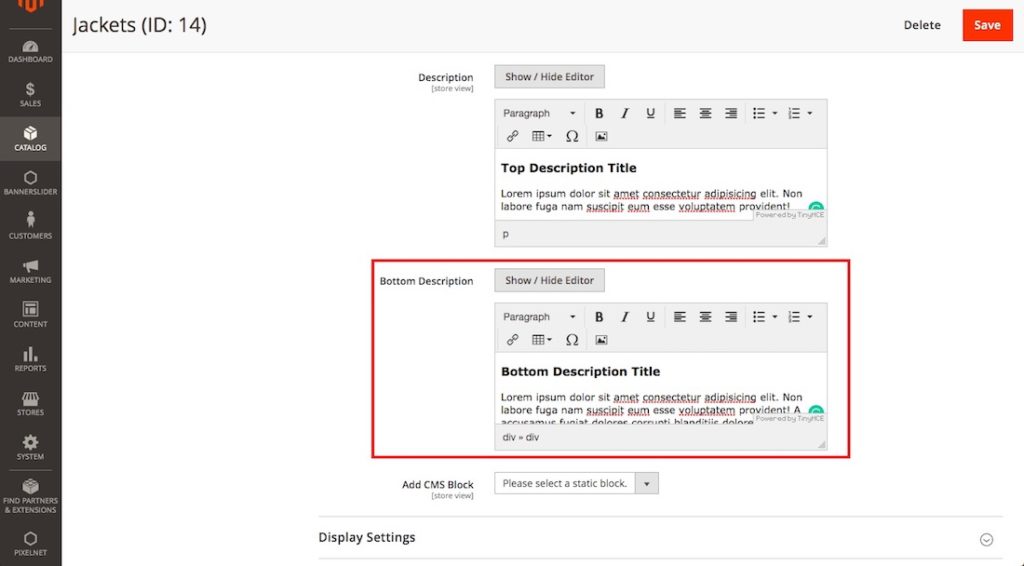
3. Make visible in the product listing page.
Here, we will push the texts we added in the backend. First, you need to create a phtml file which contains the attribute text. Then you can put the text to bottom in the category page.
app/code/MilanDev/BottomDescription/view/frontend/templates/product/list/bottom_description.phtml
<?php if ($_bottomDescription = $block->getCurrentCategory()->getBottomDescription()): ?>
<div class="category-bottom-description">
<?= /* @escapeNotVerified */ $this->helper('Magento\Catalog\Helper\Output')->categoryAttribute($block->getCurrentCategory(), $_bottomDescription, 'bottom_description') ?>
</div>
<?php endif; ?>
Inject the text using Magento 2 layout techniques.
app/code/MilanDev/BottomDescription/view/frontend/layout/catalog_category_view.xml
<?xml version="1.0"?>
<page xmlns:xsi="http://www.w3.org/2001/XMLSchema-instance" layout="2columns-left" xsi:noNamespaceSchemaLocation="urn:magento:framework:View/Layout/etc/page_configuration.xsd">
<body>
<referenceContainer name="content">
<block class="Magento\Catalog\Block\Category\View" name="bottom.description" template="MilanDev_BottomDescription::product/list/bottom_description.phtml" after="-"/>
</referenceContainer>
</body>
</page>
After doing all the steps above. Enable the module, generate classes and refresh the cache. If everything was well, now you should see something like this.
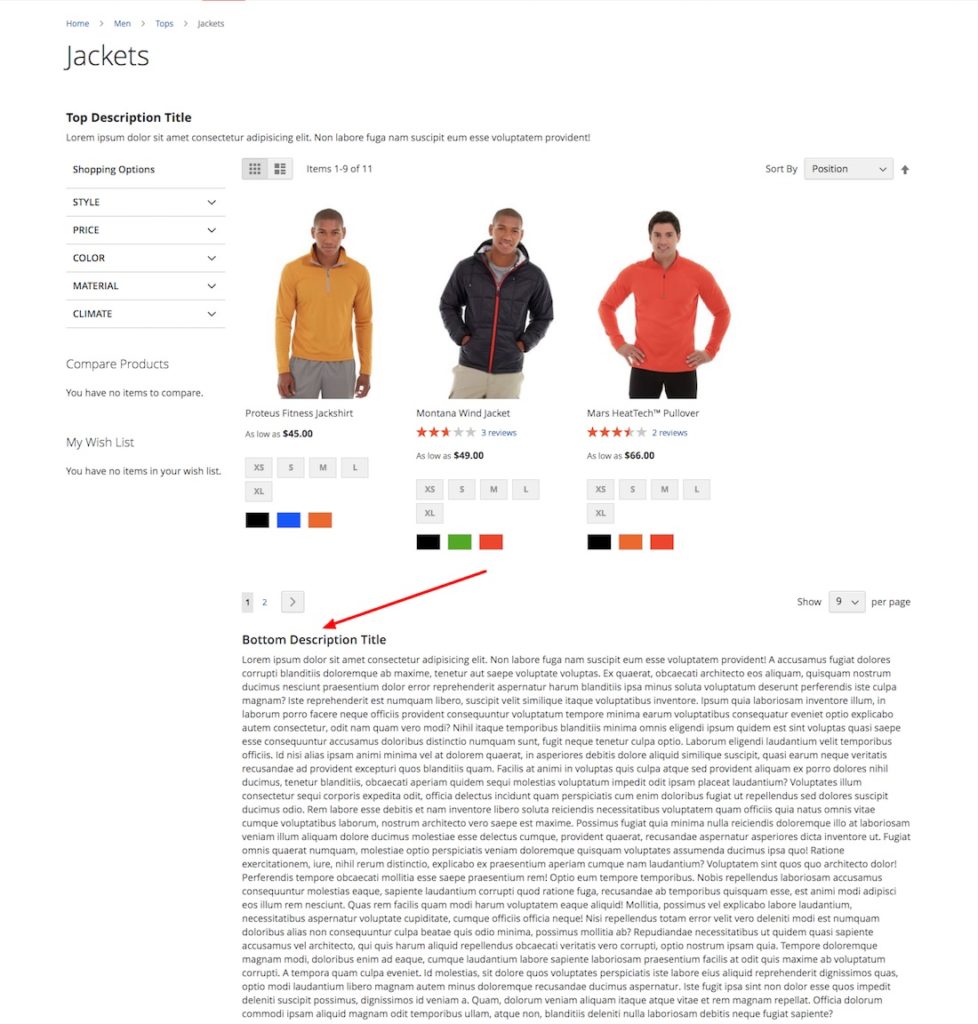
If you have any opinions or query please comment below. Happy Coding.
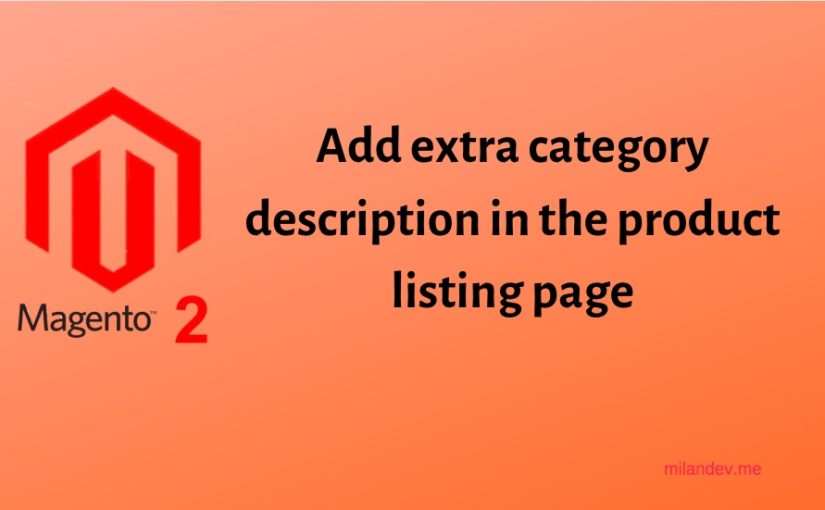
I have done exactly the same as in this guide yet “getBottomDescription” wont return a value. It stays empty no matter what. I do have the wysiwyg editor in the backend and everything is enabled. I cant seem to figure out why it wont show up on the front-end. Hope you can help.
Would you please share your code snippet?
sir i have done exaxtly the same in this guide but when i add the description from the dashboard bottom content.they were add and can not show in catogory producr page after the product
Hi,
Nice post! I tried it also with Magento 2.3.4 but Attribute is not showing up in Backend.
Database entry for modul is made.
Any ideas?
Cheers,
Patrick
Seems, the problem with your category_form.xml. Would you please double-check?
Correct, it was a typo ;(
But now I have the same problem like Dani:
“getBottomDescription” wont return a value. The Block is alwys empty.
Actualy I don’t get it what “->getBottomDescription()” is doing. getBottomDescription() is nowhere defined.
Cheers,
Patrick
Facing same issue.
Did you find a solution?
Got the content-area in backend – i can save it without losing my text, so its added to DB. But nothing is shown fronend.
I am getting this error.
Unknown module(s): ‘MilanDev_BottomDescription’
Seems module loading issue. Would you please check this one? You can find possible cases there. https://magento.stackexchange.com/questions/87354/magento2-cli-moduleenable-gives-error-unkown-modules
thank you it help me
My Pleasure!
I can’t get it to show in admin area for category
the attribute is saved to my database but not avialable in Admin area
It’s working like a charme in Magento 2.4.1
Thank you for letting us know.
Hello,
Would you have a solution to display the description only on page 1 of the category and not the 2,3,4 …
Thank you
Yann
Hi,
I am not getting $block->getCurrentCategory()->getBottomDescription() value. What is the issue?
Cant make it work on 2.4.2
The attribute with a “bottom_description” attributeCode doesn’t exist. Verify the attribute and try again.
$block->getCurrentCategory()->getBottomDescription(); Return Null. Can you please help me to Show Bottom Description in Frontend?
[2021-06-16 14:50:47] main.ERROR: The attribute with a “bottom_description” attributeCode doesn’t exist. Verify the attribute and try again. [] []
the atribute code was created but the system continue with this issue when i enter in category option
Hi,
We are created store with magento 2.4.1 in which we are using Amasty Layered Navigation Pages & Codazon theme which brings brand facility in store.
Now we want to add bottom description in Amasty layered Navigation pages & Brand pages. can you suggest code for this
2.3.4 works just fine thank you
If anyone has problems, be aware that your category needs to be using 2columns-left as a template for this to display on the front end as supplied
This is working beautifully in Magento 2.4.2 thanks. You have to follow the steps EXACTLY and edit the files carefully to add your own theme. This might not work for versions prior to 2.2
Hi Milan,
thanks for this HowTo. I tried it in Magento 2.4.2 , the New Field is shown in the BAckend, but when i add content and save it the field is blank again.
It seems like i cant save the new filed. Any Suggestiones?
Regards
hi again, sorry i had a Typo in Database Field, Now it works like a charm 😉 Thanks for the nice Tutorial.