A few days ago I was working on a backend CRUD module. There was a task to get a dynamic value from external API based on the selected values of two fields and update an input field before saving form data.
Adding custom HTML contents on the Ui component form and fetching data from an external source was unknown to me. So, I decided to write a short article about this issue. So, here I am today.
To accomplish this task, I had to add a custom button in my Ui component form and bind a click event on this button. While clicking on the button It hits an ajax request to a controller where I put my API code.
I hope, You have your own custom module already. If you need these kinds of requirements please follow the steps below.
I am using Milandev_Demo as my module name and milandev_demo as backend router name.
1. Add HTML button inside Ui form fieldset
Basically htmlContent is required to add a custom element in the Ui form and one block needs to add there. Please follow the convention and file paths.
app/code/Milandev/Demo/view/adminhtml/ui_component/milandev_demo_demo_form.xml
<!-- ... -->
<htmlContent name="html_content">
<block name="mc_dynamic_value" class="Magento\Backend\Block\Template" template="Milandev_Demo::get_dynamic_value.phtml"/>
</htmlContent>
<!-- ... -->
This section contains the html button and few javascript to make ajax call to our API controller.
app/code/Milandev/Demo/view/adminhtml/templates/get_dynamic_value.phtml
<a href="javascript:void(0)"
id="mc_get_dynamic_value"
style="width: 630px;
display: block;
background: #eee;
text-align: center;
margin: 0 auto 30px;
border: 1px solid #eb5202;
color: #eb5202; padding: 4px 0;">Get Dynamic Value</a>
<script>
require(['jquery'], function($){
$('#mc_get_dynamic_value').on('click', function(e){
$("div[data-role='spinner']").show();
let api_controller_url = window.api_controller_url;
let field_one = $("select[name='field_one']").val();
let field_two = $("select[name='field_two']").val();
$.ajax({
url : api_controller_url,
type : 'POST',
data: {
field_one_v: field_one,
field_two_v: field_two,
format: 'json',
form_key: window.FORM_KEY
},
dataType:'json',
success : function(data) {
$("div[data-role='spinner']").hide();
$("input[name='dynamic_value']").val(data).change();
},
error : function(request,error)
{
console.error('Dynamic Value Fetching Error!');
}
});
});
});
</script>
2. Add a JavaScript block to get controller URL
Here I need to add a JS block where I will define a normal javascript variable that is used in the previous phtml block file above.
app/code/Milandev/Demo/view/adminhtml/layout/milandev_demo_demo_edit.xml
<?xml version="1.0"?>
<page xmlns:xsi="http://www.w3.org/2001/XMLSchema-instance" layout="admin-1column" xsi:noNamespaceSchemaLocation="urn:magento:framework:View/Layout/etc/page_configuration.xsd">
<body>
<referenceContainer name="js">
<block class="Magento\Backend\Block\Template" name="custom_js_backend" template="Milandev_Demo::js.phtml"/>
</referenceContainer>
<referenceContainer name="content">
<uiComponent name="milandev_demo_demo_form"/>
</referenceContainer>
</body>
</page>
Create the block file in the following location and add the snippet below.
app/code/Milandev/Demo/view/adminhtml/templates/js.phtml
<script>
require([
"prototype"
], function () {
window.api_controller_url = '<?= /** @noEscape */ $block->getUrl('milandev_demo/api');?>';
});
</script>
3. Create controller (API) file
This file will contact to external API and returns a json value.
app/code/Milandev/Demo/Controller/Adminhtml/Api.php
<?php declare(strict_types=1);
namespace Milandev\Demo\Controller\Adminhtml;
class Api extends \Magento\Backend\App\Action
{
protected $resultPageFactory;
protected $jsonHelper;
/**
* Constructor
*
* @param \Magento\Backend\App\Action\Context $context
* @param \Magento\Framework\View\Result\PageFactory $resultPageFactory
* @param \Magento\Framework\Json\Helper\Data $jsonHelper
* @param \Psr\Log\LoggerInterface $logger
*/
public function __construct(
\Magento\Backend\App\Action\Context $context,
\Magento\Framework\View\Result\PageFactory $resultPageFactory,
\Magento\Framework\Json\Helper\Data $jsonHelper,
\Psr\Log\LoggerInterface $logger
) {
$this->resultPageFactory = $resultPageFactory;
$this->jsonHelper = $jsonHelper;
$this->logger = $logger;
parent::__construct($context);
}
/**
* Execute view action
*
* @return \Magento\Framework\Controller\ResultInterface
*/
public function execute()
{
try {
$params = $this->getRequest()->getParams();
$fieldOneValue = $params['field_one_v'];
$fieldTwoValue = $params['field_two_v'];
// start api calling
$service_url = 'https://example.com/getlist?oneParam='.$fieldOneValue.'&twoParam='.$fieldTwoValue;
$handle = curl_init();
curl_setopt($handle, CURLOPT_HTTPAUTH, CURLAUTH_BASIC);
curl_setopt($handle, CURLOPT_USERPWD, "user:pass"); // put username and password if required
curl_setopt($handle, CURLOPT_URL, $service_url);
curl_setopt($handle, CURLOPT_RETURNTRANSFER, true);
curl_setopt($handle, CURLOPT_SSL_VERIFYHOST, false);
curl_setopt($handle, CURLOPT_SSL_VERIFYPEER, false);
$apiResult = curl_exec($handle);
$code = curl_getinfo($handle, CURLINFO_HTTP_CODE);
curl_close($handle);
$resultObjts = json_decode($apiResult);
$dynamicValue = $resultObjts['dynamic_value'];
// end api calling
return $this->jsonResponse($dynamicValue);
} catch (\Magento\Framework\Exception\LocalizedException $e) {
return $this->jsonResponse($e->getMessage());
} catch (\Exception $e) {
$this->logger->critical($e);
return $this->jsonResponse($e->getMessage());
}
}
/**
* Create json response
*
* @return \Magento\Framework\Controller\ResultInterface
*/
public function jsonResponse($response = '')
{
return $this->getResponse()->representJson(
$this->jsonHelper->jsonEncode($response)
);
}
}
This is what I did to make it possible. Please share your thought if you know the other ways to make the same thing happened. Happy Coding!
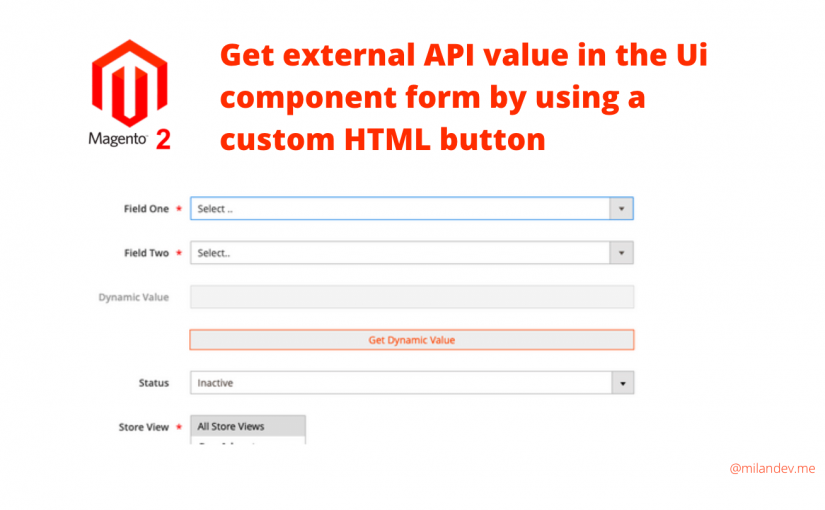
One thought on “Magento 2 – How to get external API value in the Ui component form by using a custom HTML button.”